Startups are commonly known for the velocity at which they ship product improvements. This is especially true at mabl. I’m fortunate to work with a highly skilled and experienced engineering team that ships product improvements multiple times a day. This means that we can be shipping innovative new features, addressing customer requests and fixing bugs within the same day. We also use mabl to test mabl to ensure we can deliver on our promise of delivering quality software at the speed of DevOps.
Check out some of the features released in November alone below. For more detailed release notes, head over to our release notes in our docs.
MORE POWERFUL, FLEXIBLE REPORTING
1. Export broken link reports to CSV
mabl now allows you to export results to CSV in order to build your own reports and analyze the results in tools such as Microsoft Excel and Google Sheets.
You can download the run history for any plan via the plan details page.
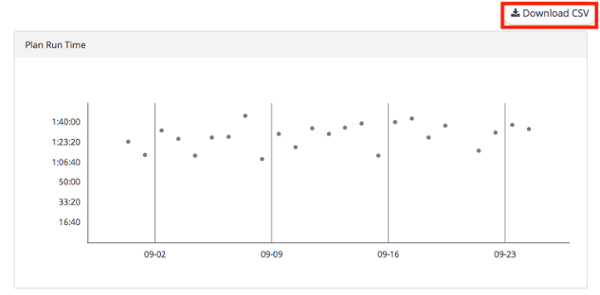
You can download the broken links report from any "Links Broken", "Links Fixed", or "All Links Working" insight.
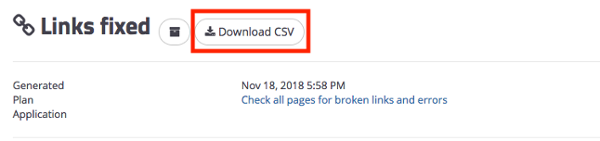
2. BigQuery export [Enterprise]
You can now configure mabl to export rich data about all of your runs to Google BigQuery. This includes details of all plan and journey runs, including pass/fail status, runtime, browser type, and more.
With mabl and BigQuery, you can perform sophisticated analysis and reporting of your historical test results and integrate that data into popular business intelligence tools such as Looker.
You can configure BigQuery via the "Integrations" tab within your mabl settings.
Visit mabl's BigQuery help for help getting started and export schema details.
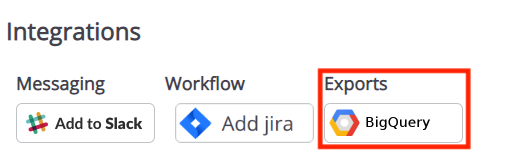
3. Flexible report scheduling
You can now set a custom schedule for email reports!
You can access these settings under the “User Settings” area, from the top right corner of the mabl app.
4. Filtering Slack insights by status and label
You can now filter Slack notifications based on additional criteria, such as status and plan labels. Taken together, this enables you to configure mabl to only notify your "ops" Slack channel when "Sev 1" plans running on "Prod" have a status of "Failed", for example.
NEW ADVANCED TRAINER FEATURES
1. URL Assertions
You can now create assertions on the contents of the URL you're testing against. This will reduce the number of test failures by catching page redirects early with mabl.
2. Set, delete, and assert against cookies
If you'd like to create or delete a cookie to control the state of your application during a journey run, you can now do so by adding an appropriate step via the new cookie menu in the trainer.
You can assert against a cookie via the existing assertions menu. After selecting a cookie, you can compare many attributes of the cookies against expected values.
3. Echo Steps
You can now log text, including variable values, to the journey's run output. Echo statements make it easier for people reviewing test output to understand the intent of steps and flows within a journey.
They also make it easier to debug failed journeys by making it easier for the reader to track the state of variables at key points in the journey.
Happy testing!
p.s. Want to see what mabl runs on? Check out this blog about our infrastructure and tooling!