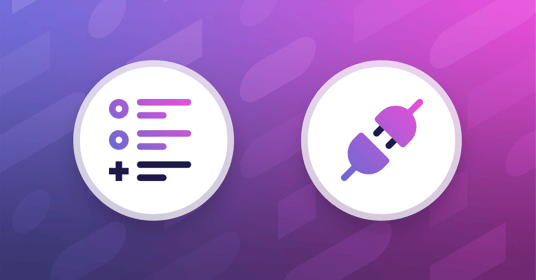One of mabl’s most commonly used integrations is with Postman, the leading API management platform with over 20 million users. Mabl’s integration with Postman makes it easy to leverage your existing API test collections and run them in conjunction with your UI tests. And now we’ve made it even easier for you to harness your API tests in Postman for more holistic software testing with our new Postman Collection Imports, which supports importing collections with folders.
Extending Automated API Testing with mabl’s Postman Integration
API testing is a valuable part of any software testing strategy, but how much value it provides is dependent on test automation tools and a team’s test automation strategy. Often, teams focus their approach on standalone API testing. Standalone API tests are a quick, efficient way to start shifting testing to the left, giving rapid feedback to developers early in CI/CD pipelines and saving your team time when API issues are caught - and resolved - well before they become complex issues down the line.
But only executing standalone API tests is less effective than integrating API tests into an organization’s end-to-end testing strategy. Comprehensive end-to-end tests that cover APIs are faster to run, and provide greater context into failures. Importing API tests into mabl plans provides teams a seamless way to leverage data from API tests within your UI tests and as part of a fully integrated end-to-end test suite. When you import Postman collections into mabl, your team has a shortcut to this more valuable look into application quality.
Importing Postman Collections with Folders
Selecting requests to import in the new Postman Collection importer
The new importer allows you to choose whether to import each folder as a separate test or import the entire collection as a single test. Simply select the folders and requests you wish to import into mabl. If the collection contains folders, you can choose whether to import the collection as a single test or as separate tests:
- Single test: the collection becomes one API test in mabl. The order of requests will be the same as the default order when running the collection in Postman. Requests in folders are first, followed by any requests in the root of the collection.
- Separate tests: each folder that contains a script becomes a separate API test in mabl. When treating each folder as a separate test, the requests follow the order of the folder
You can also easily integrate the created test(s) into your workspace by associating them with mabl plans or labels. This allows you to easily import larger volumes of API tests so you can scale API testing and end-to-end testing with integrated API testing faster and with less effort.
If you use our Postman integration to import API tests into mabl, you can also import environment variables from Postman for greater control over your API testing strategy while making the Postman import process even more seamless.
Importing environment variables from Postman
To import Postman environment variables into mabl, take the following steps:
- Export your Postman environment as a JSON file.
- Create a new environment or edit an existing one.
- Click the Import Postman variables button.
- Manage the variables you'd like to import.
- Click Save.
Having more options and controls over Postman collection imports means your team can easily leverage existing API tests for a more holistic testing strategy that spans standalone API tests, API tests run in conjunction with UI tests, and as part of an integrated end-to-end test suite. You can even re-purpose API tests for API load testing in mabl, building a holistic view into quality that captures the full customer experience.
Create A More Insightful API Testing Strategy with mabl
Break the API testing silos that limit your ability to scale API testing across your DevOps pipelines with mabl’s unified test automation platform. The new Postman Collections Importer gives your organization new options to take advantage of mabl’s flexible test execution options, scalability, and speed to increase test coverage with automated API testing.
Whether you’re a developer looking to run a quick API test in the code stage, or a quality engineer running end-to-end and UI tests right before deploying to production, mabl is making it easier than ever to manage API quality.
Take out a 14-day free trial to see how quickly your team can start and scale API testing in mabl.