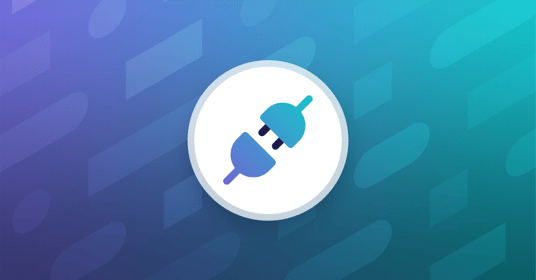Get a Free Trial
Creating, executing, and maintaining reliable tests has never been easier.
92% of developers and API professionals say their companies will maintain or even increase investments in APIs in 2024, according to a survey conducted by Postman.
For quality engineers and developers, these trends spotlight the critical need for an effective API testing strategy. Effective API testing elevates the quality of software and streamlines the development process. While tools like Postman have become useful for API management, there is a notable gap in ensuring that existing APIs meet quality standards. This gap highlights the need for a unified testing solution that encompasses API, web, and mobile testing to provide end-to-end testing coverage.
Mabl bridges this gap by offering a unified platform that supports comprehensive test coverage across web, API, and mobile allowing users to extend end-to-end test coverage by combining UI, API, and load tests with centralized reporting for a unique 360-view of functional and non-functional quality.
Today, we’re excited to introduce new features and enhancements that make it easier than ever to democratize, scale, and sustain an impactful automated API testing strategy, including expanded support for mabl’s Postman integration.
Scale Automated API Testing with mabl's Postman Integration
Two of our most recent Postman compatibility enhancements are the Postman Collections Import and Postman Environment Variables Import. Mabl users can now easily import their Postman Collections containing folders into any mabl workspace so that they can quickly migrate their API testing into mabl. Additionally, users can import Postman Environment Variables so that they can continue to use them as part of the mabl API tests that they imported from their Postman Collection. These enhancements support our existing integration with Postman, streamlining the transition of API tests and their environment variables into mabl.
Importing Postman Collections with Folders
Given that Collections are Postman’s solution to organizing API tests within a workspace, mabl users now have the option to choose whether to import each folder as a separate test or import the entire Collection as a single test.

Importing Postman Collections into mabl with folders
- Import a Postman Collection as a single test: The Collection becomes a single API test in mabl. The order of requests will be the same as the default order when running the Collection in Postman. Requests in folders are first, followed by any requests in the root of the Collection.
- Import a Postman Collection as separate tests: Each folder that contains a script becomes a separate API test in mabl. When treating each folder as a separate test, the requests follow the order of the folders, maintaining Postman's organizational structure.
Users can also easily integrate the created test(s) into their workspace by associating them with mabl plans or labels. This allows you to easily import larger volumes of API tests so users can scale automated API testing and end-to-end testing with integrated API tests faster and with less effort.
Importing Postman Environment Variables
If you use our Postman integration to import API tests into mabl, you can also seamlessly import environment variables from Postman for greater control over your API testing strategy.

Importing Postman environment variables into mabl
- Export your Postman environment as a JSON file
- Create or edit an environment in mabl
- Click the Import Postman variables button
- Save your changes
With just a few clicks, you’re ready to start integrating automated API testing into your CI/CD pipelines with tests that work across different environments.
An Improved API Testing Experience
At mabl, we want to continuously improve our API testing experience. Our team has been engaged in user testing to enhance the functionality and flexibility of our API testing platform. These latest updates to our platform are based on user feedback and our vision for a unified testing environment.
These test creation and management enhancements include:
- Creating and Editing API tests: A more intuitive test creation workflow democratizes automated API testing, with updated instructions for new users and a unified interface for editing tests.
- Enhanced Configuration Visibility: Set up your testing environment quickly and easily with streamlined test settings.
- Flexible Test Setup: Start API testing in minutes without having to pre-select specific configurations like an application, environment, or plan.
- UI Customization: Focus on what matters most to your API testing strategy by resizing the left pane.
API testing functional upgrades include:
- Dynamic URL Generation: Reduce the burden of API test maintenance as application URLs change with automatic api.url value generation that corresponds to the user's environment selection reduces friction when testing against multiple environments, and reduces maintenance burden when application URLs change.
- Credential Support: Customers can now use the same set of credentials for browser and API tests in the same plan, and leverage cloud credentials to run API tests in environments that access sensitive data. When creating or editing an API test, in addition to selecting a URL, you now have the option to select credentials for your editing session.
Selecting a URL and credentials when editing an API test
- Variable Support Expansion: Improves discoverability of environment and DataTables support for API testing. When users select an environment and a scenario to use during training, all the associated variables and their values are loaded into the API Test Editor.
Selecting an environment and DataTable scenario to train an API test
World-Class API Testing in a Unified Test Automation Platform
API testing is only becoming more important as teams race to deliver new features and functionalities to their customers. With mabl, high-performing software development organizations have the benefit of building a robust API testing strategy in a unified test automation platform. We are committed to continue furthering the power, scale, and ease of use of our API testing capabilities to empower your team to democratize testing and deliver modern software quality.
We invite you to explore the latest features and experience the enhanced flexibility and power of mabl's API testing firsthand. Whether you’re a developer looking to run a quick API test in the coding stage, or a quality engineer running end-to-end and UI tests head of deployment to production, mabl is making it easier than ever to manage API quality.
Not yet a mabl customer? Sign up for a 14-day free trial to see how quickly your team can start and scale your automated testing journey with API, browser, mobile, performance, and accessibility testing in mabl’s unified platform. Should you have any questions or need assistance, our award-winning support team is ready to help with an average response time of under 3 minutes.